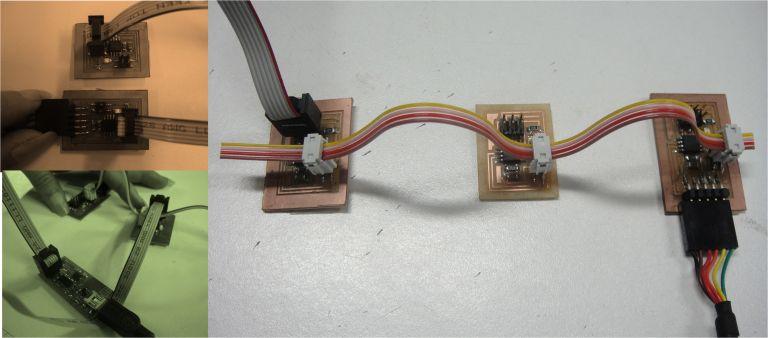For this assignment we must to build a wire &/or wireless network with at least two nodes
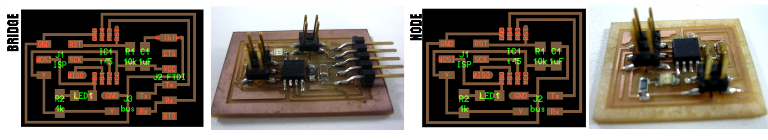
PROGRAMMING:
In Ubuntu you can use the terminal for programming the boards. First must be start with the bridge using the c file "hello.bus.45.c" and the make file"hello.bus.45.make" (recommend creating additional folders for each boards (bridge and nodes).
The commands for programming all the boards are:
making the hex file: sudo make -f hello.bus.45.make program-usbtiny
flashing the microcontroller: sudo avrdude -p t45 -P usb -c usbtiny -U flash:w:hello.bus.45.c.hex
USE INTERFACE:
Plug your bridge into your computer (with the nodes attaches).
Open a Arduino IDE
Open the serial monitor from the "Tools" menu > serial monitor (make sure the baud rate is set to 9600).
Enter number of a note (pick a number) into serial monitor - press the key or the "send" button on the serial monitor.
The LEDs on all the boards should light up once.
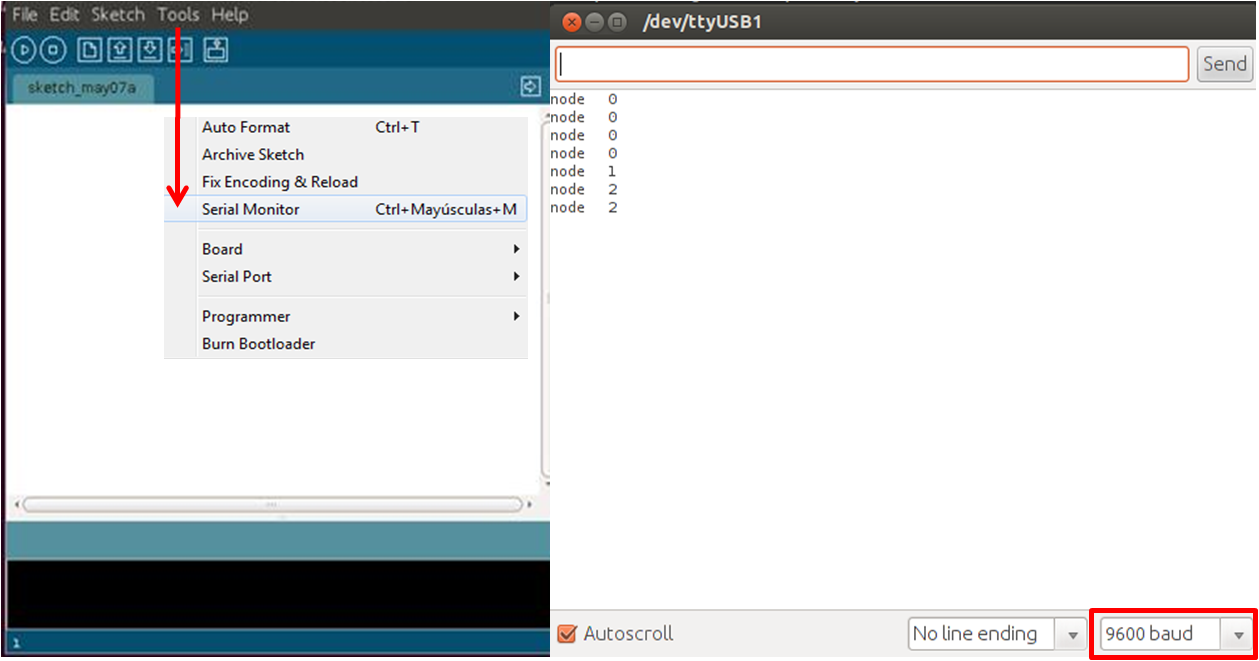
Final comments:
For this task we shared boards (Fab ISP, bridges and nodes), but unfortunately in the process some of the boards stopped working.We learned that is necessary to check the connections so avoid a short circuit.